Endpoints / Routes
A project is composed of multiple endpoints; envision a project as an API, akin to the Pokemon API.
Create an endpoint
Creating an endpoint is a breeze with these straightforward steps:
- Click the plus button in the toolbar.
- A popup will appear prompting you for a name, an HTTP method, and your endpoint's URL.

How an endpoint works
An endpoint essentially represents the path used to access it, for instance: /pokemons. In some situations, you may need to employ dynamic URLs to create an endpoint. A dynamic URL arises when you aren't certain about the client's complete URL.
For instance, to retrieve a specific Pokemon, they might utilize:
GET /pokemons/11GET /pokemons/28GET /pokemons/98
Here, the Pokemon ID is dynamic, and any dynamic values can be enclosed within brackets {}. The content within the brackets is arbitrary and serves purely for documentation.
Hence, the endpoint would be...
/pokemons/{pokemonId}
You can employ as many dynamic URLs as needed. Another instance could be:
GET /pokemons/11/attacks/30GET /pokemons/28/attacks/90GET /pokemons/98/attacks/10
This endpoint would be...
/pokemon/{pokemonId}/attack/{attackId}
Sorting endpoints
Effortlessly sort your endpoints by dragging them within the list (unavailable on mobile devices).
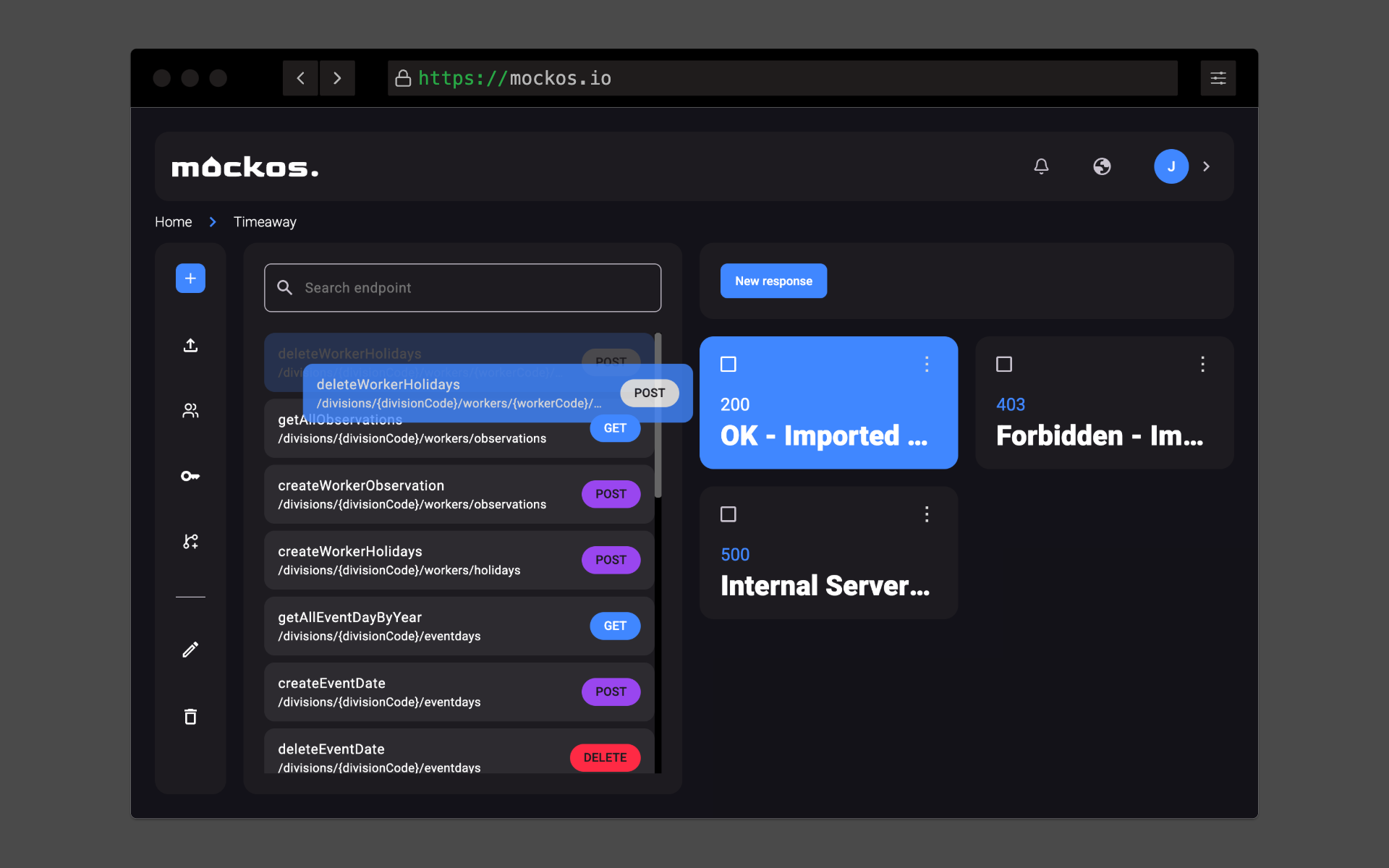
Why sort endpoints?
Arranging your endpoints in the correct order is crucial, even if it may not be apparent in small projects. When you dispatch a request to a project, it looks for the first endpoint that matches the request's URL.
For example, assume we have 2 endpoints in the following order:
- Get a specific Pokemon
/pokemons/{pokemonId} - Get all attacks of all Pokemon
/pokemons/attacks
It is IMPOSSIBLE to access the second endpoint; the 'attacks' portion of the path could be misconstrued as a Pokemon ID.
GET /pokemons/1-> 1st endpoint ✅GET /pokemons/837-> 1st endpoint ✅GET /pokemons/attacks-> 1st endpoint ❌ (should be 2nd)
This is effortlessly remedied by sorting, in this case, /pokemons/attacks should be the foremost one.
- Get all attacks of all Pokemon
/pokemons/attacks - Get a specific Pokemon
/pokemons/{pokemonId}
GET /pokemons/1-> 1st endpoint ✅GET /pokemons/837-> 1st endpoint ✅GET /pokemons/attacks-> 2nd endpoint ✅
Configure responses
Upon creating an endpoint, you won't have any responses initially; you must still configure a response for the endpoint to become operational.